Top 10 WordPress Security Tips to Secure Your WordPress websites and Blogs
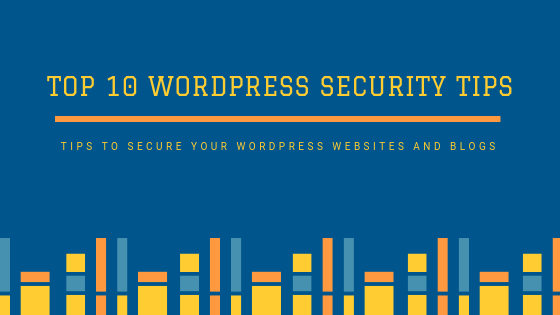
WordPress is a very popular platform that is used all over the world by bloggers and website developers.
If you read the 7 steps to creating a website and started a WordPress website or blog, now you need to know how to secure it. Because WordPress sites get attacks from hackers and if you do not protect is the right WordPress security plugin you will lose your site.
Did you read the 7 Benefits of Using WordPress as CMS for websites and your blogging? – if not got read it come back to these tips.
As the advocate of WordPress website-building and encouraging people to get online, it’s my obligation to help you secure your site.
I have the WordPress support services site if you need any help to recover your hacked site or WordPress site management services.
Table of Contents
WordPress facts you must know
- It is user-friendly and has a variety of themes that enables one to customize it however they wish. As one of the most popular blogging platforms, WordPress has become the main target for hackers.
- Over 90% of all hacking in 2018 reported in Content Management Systems (CMS) was done on WordPress platforms.
- Hacking WordPress is possible especially when you do not have any security checks in place. If your business or blog runs under the WordPress platform then this guide is for you.
- The platform has a few vulnerabilities that if not fixed or prevented, leave your server unsecured and ready for hackers to take over.
- Apart from using the top-notch security plugins like Word Fence, BulletProof Security, Sucuri, iThemes, All in One WP Security and Firewall among others, there are ways in which, you, as the user can ensure safety on your website or blogs.
Below are 10 WordPress security tips that will ensure your site and blogs are secured in 2019.

Top 10 WordPress Security Tips
1. Using Firewall
 This is a type of network or system security protections that protects your website from unauthorized access.
This is a type of network or system security protections that protects your website from unauthorized access.
This is a must implement security tip for all WordPress users.
The firewall keeps out any security threat that may cause harm to your blog or sites like cross-site scripting attacks, hackers, injection attack and any other malware. It’s a feature that alerts the user in case of any incoming harm or threat and enables the user to take the necessary action.
2. WordPress Security Scanner
 The WordPress security scanners scan through your site and blogs for any vulnerabilities and security checks.
The WordPress security scanners scan through your site and blogs for any vulnerabilities and security checks.
The scanner is responsible for checking through the site for any malicious codes, suspicious links, any spam injection, or viruses and informs the user of it as well as gives the solution to getting rid of the security threat. It always keeps the website secure.
You can get a security scanner like Sucuri site check that will check through your domain as well and keep it clean.
3. Use of Two Factor Authentication
 The two-factor authentication method is acquired through a security plugin that is easily installed for security purposes.
The two-factor authentication method is acquired through a security plugin that is easily installed for security purposes.
The authentication feature allows the user to login into the website using two security checks.
First, the user needs to login using their username and password and thereafter use a device or app to unlock and safely use your blog or website.
The two-step authentication method is a way to prevent a third party from easily unlocking your site and having access to your server.
4. Configure WordPress Backup

Well, we all know the importance of a backup in every application. It helps you save your latest information in case of any security threats.
In WordPress, you can install a plugin that offers this security aspect. It is the simplest and most important way of storing your updated data.
You might undergo a security lockdown and require the system to reset with the updated data. This will easily be achieved by saving a backup copy of all your information.
5. Limit Login Attempts

Using the login lockdown and WP limit login attempts allows the users to limit the number of times one can login.
Hackers attempt to use various passwords to access your website and finally they hack it.
The best way to handle this is by limiting the number of login attempts and putting measures in place in case there are too many logins at once. With your permission plugins can cause a lockdown or block the IP address permanently.
6. Updating WordPress, Plugin, and Theme

With any application installed, an update is always required to equip you with the latest version of whatever you are using.
The same applies to WordPress. WordPress improves its features and security levels daily. It is required you do a regular update of the platform to enjoy new and improved features.
7. Use Secure Socket Layer (SSL)

This is one of the simplest and most important security tips to use on your site and blogs.
The secure socket layer encrypts the data transferred between your website and the browser. This will make it impossible for hackers to the necessary information they need to have access to your server.
8. Protect WP-Config.php

This is where the software installation information is stored and it’s very crucial to keep the folder secure.
The way to secure it is easy and possible in simple steps. The file is currently in the root directory. Changing its position will not affect the platform in any way but securing the folder is the most important thing to do.
9. Changing the Password Login URL
 For this particular feature, you can have access to it by installing the iThemes checker plugin. The plugin allows you to change your login URL into something unique that cannot be easily accessible to hackers. URL’s are very easy to hack through because they are set as default once you login.
For this particular feature, you can have access to it by installing the iThemes checker plugin. The plugin allows you to change your login URL into something unique that cannot be easily accessible to hackers. URL’s are very easy to hack through because they are set as default once you login.
10. Set Google Alert for Indexed Page
 Hackers always find a way to your website through certain For instance, a hacker is able to create spam links and content on your website that may contain codes which redirect to your website without your knowledge.
Hackers always find a way to your website through certain For instance, a hacker is able to create spam links and content on your website that may contain codes which redirect to your website without your knowledge.
To get rid of this, it is good to create a Google alert that whenever a new page is indexed on your domain you given an alert.
Bonus: 14 Best WordPress Security Plugins to Lockout the Bad Guys
Conclusion
All these WordPress security tips are put in place to ensure your website is secured from hackers and incoming vulnerabilities.
You can never put your business in jeopardy by allowing hackers to have access to your sere without your knowledge. They create spam and may even send out viruses to anyone who visits your site. With this, you might lose visitors and at the same time your business.
Protect your website with the right security plugins available for the WordPress platform and safeguard it from hackers.
You can read The Complete Guide On How To Secure Your Website by Fixed Runner for more details.
