Looking for the best HTML Editor can be a pain. There are plenty of ways to create websites, even apps without much coding knowledge. But programming will never be replaced completely.
If you want to learn web development and start building your own sites, a great HTML editor is what you need. To create a website, it has to work with at least HTML, CSS, JavaScript, and other frameworks, but we’ll come to that.
You should create clean and easy-to-read code.

To work efficiently, you need an editor that is complete. An HTML editor must have autocomplete options, syntax highlighting, a compiler, a debugger, and an interpreter, among other things.
What is an HTML Editor?
An HTML editor is software to write and edit website structures. In it, you can create, read and correct syntax, text, and more. According to Statista, 63.1 percent of developers use HTML. Making HTML one of the most used programming languages.
An intuitive HTML editor makes your job easier. It will show errors and will suggest code completion. Don’t be afraid to use an HTML editor program, as they help you when coding.
Drastically cutting down on development and trouble shooting time. But there’s a flip side. With a bad HTML editor, you could be worse off than with a no-frills text tool.
That’s why you must know which editor to choose before starting work.
Features of an HTML Editor
Programming is a more complicated task than what we see. HTML coding tools have different functions that are essential for the job. Here we will review the main features of an HTML editor.
- Browsing website structure: An HTML editor allows users to navigate through the internal files of a website. For this task, programs use a tool called the Hierarchical Menu.
- Search, Find and Replace: This feature isn’t unique to HTML editors. Searching for information and components to change them to others. Think of it similar to a traditional text editor. The difference is the change is in internal files of a website or application.Some editors have more advanced search-and-replace features that allow you to automate much of the editing process. For example, Atom allows you to find out where a function is called in your project, or where a specific misspelling is located.
- Asset Library: HTML editors have asset libraries. They are repositories that allow you to upload and organize different elements. This feature allows you to send HTML entities with just one click.
- Preview: Most of the HTML editors have the function of displaying the split-screen. This feature allows developers to view the process and preview it on the same screen.
- Code completion: The editor detects what you are working on and suggests autocompletion for HTML, CSS and other languages, as the case may be. It automatically inserts the rest of the code.
- sFTP Client: Send and download your files with sFTP to the webserver or code repository from within the code editing platform. It increases the speed of work, because you don’t need to switch. A great sFTP client speeds up your work, and has a handy workflow to prevent overwriting and mistakes.
- Syntax highlighting and color coding: Good HTML editors use color-coding to help you separate tags from the content. Another great feature is syntax highlighting, which can help you identify the opening and closing tags with ease.
When Do You Need an HTML Editor?
Now that we know what an HTML editor is, when do we need them? Different editors have different audiences, depending on what you use them for.
For example, if you are a student or work with programming, an HTML editor is essential. If you want something more specific, take a look at the three most common situations in which you need an HTML Editor.
● Learn to code and practice:
Maybe you are just starting off, a beginner learning to code HTML. Or use an HTML editor during college for a particular project, your own website or webshop or training for a job. Luckily many editors are free and easy to install. If you want a job in web development, working with a code editor will be an essential skill to master.
● Create your own website, ecommerce site
You can either start from scratch, with a coding framework or buy a website template. If you want to create a digital platform and have coding skills, the HTML Editor is going to help you out. Programming offers you more creativity, so you can make a unique website – just like you want it. That is the magic of HTML editing.
● Get inspired, know how the code works:
Some online sites are amazing. If you are a programmer, you surely want to know the tricks and analyze the code. With the help of an HTML Editor, you can spot a lot of the internal workings. Learn how their interface works and how you can apply it yourself.
If it is your own website, an HTML editor helps you detect errors and determine why a specific function is failing.
Types of HTML Editors
There are two types of editors for working with HTML. These are used in different ways. One is used to make the structure visually, while the other is in writing the code.
These are the type of HTML editors preferred by web developers. As its name indicates, its operation works based on lines of text. A text editor offers programmers more freedom. In these, you can easily optimize the pages for search engines. People who work in this type of program must know the languages.
WYSIWYG Editor:
This name is an acronym for “What You See Is What You Get.” They are editors where the development environment is more visual. To work with this software you don’t need a lot of HTML knowledge. The environment allows the programmer to work based on the design. Despite being easy to use, developers rarely use WYSIWYG-only editors, but it is rather handy to have a mix between code and visual editing.
The 10 Best HTML Editors
You already know the types of editors, now the question is which one is the best HTML editor for you. There are many on the market, some better than others – but it also depends on your personal needs and preferences. To help you in your search, het are the top ten best HTML editors of 2021.
1. Visual Studio Code
Microsoft wants to satisfy the needs of all users with this program, and they are doing quite a great job. Visual Studio Code is a relatively new player. It is a full-featured coding tool, compatible with any OS.
What we like about Visual Studio Code
- The Visual Studio Code layout is straightforward and easy to use. You can customize the interface to your preference and in your native language.The editor is kept up to date.
- There are lots of new and updated plugins to extend the editor in the Marketplace, like
- Git commands built-in. Working with Git and other SCM providers you can review diffs, stage files, and make commits right from the editor. Push and pull from any hosted SCM service.
- 100s of programming languages – newest HTML versions, but just download the appropriate pack for Python, C/C++, PHP, Ruby, JSON, CSS SCSS, Less, e It has language specific documentation.
- Free Liveshare extension for collaborative coding and editing, also great when learning to code.
2. Atom
Atom is a code editor developed by the Github team. This is one of the most used HTML editors worldwide. This makes sense. Atom is characterized as a “hackable” program, it is an open-source application.
The editor is easy to handle and has a customizable interface. You can install almost 9,000 plugins and configure the language you want. It is a light application, that doesn’t take up a lot of memory. and it is compatible with different operating systems.
You can check out what G2 is saying, and include some insights from there on the dislikes (take 2 or 3 main ones for instance)
What we like about Atom
- orem ipsum dolor sit amet, consectetur adipiscing elit. Phasellus consequat, magna a accumsan laoreet, sem dui placerat velit, in pellentesque est mauris ac purus.
- Proin viverra lectus velit, ut ornare nunc sodales et. Fusce consectetur imperdiet nisl, et dignissim mauris bibendum in. Aliquam ut nulla congue.
- orem ipsum dolor sit amet, consectetur adipiscing elit. Phasellus consequat, magna a accumsan laoreet, sem dui placerat velit, in pellentesque est mauris ac purus. Proin viverra lectus velit, ut ornare nunc sodales et.
- imperdiet dolor non, molestie felis. Phasellus nec suscipit ante, id vulputate lorem. Mauris nec massa quam.
3. Brackets
Adobe is a pretty big industry in the web world, and it has proven it year after year. Adobe Brackets is the first of two publishers from this company that you will find on this list. Brackets is without a doubt a tool that will exponentially facilitate your work as a web developer.
It is an ideal text editor to start working with HTML as it has useful language functions. For example, you can add a feature to any “id” or “class” by simply hovering over this property and pressing Ctrl + E; a window will open to edit or change the values in CSS. It also has other functions such as preview to monitor the project in your browser.
4. Sublime Text
Sublime Text could not be left out of this list since it is a cross-platform code editor. It’s an awesome option for people who want to focus on writing code for hours. Its interface is incredible and customizable. The design has a dark tonality but with vivid colors in the syntax of the written language.
Besides, you will be able to work on several documents simultaneously without taking much of your RAM. It will help you when working because it has auto-completion, auto-save, and shows errors made in the syntax. This program is not free, but you can download the trial version unlimitedly.
5. Adobe Dreamweaver CC
The second HTML editor from Adobe: Dreamweaver CC. This program has an amazing feature—you can use both text and WYSIWYG. On the other hand, creating code is very fast since it works with an intelligent programming engine. For some, this is one of the best HTML Editors with live preview.
You can also write HTML code for any type of website in less time because Dreamweaver has ready-to-use templates to minimize work time. Likewise, you can check in real-time the changes made to the page with just one click. Finally, it is a fully Git-compatible program in case you want to collaborate with other developers.
6. Notepad ++
In position six, we have a Notepad ++. This is an open-source code editor. Its main advantage is that it is free, which makes it easy for anyone to have access. It is a system created for beginners, as it offers the necessary programming tools. Even though Notepad ++ is a lightweight program without complex structures, it allows 75 programming languages, CSS, HTML, and all this without overloading the capacity of your computer.
However, one of the disadvantages is that this program is only compatible with Microsoft Windows, so if you are looking for an HTML editor for Mac, you should look at other options. This editor is only compatible with Microsoft Windows, so if you were looking for an HTML editor for Mac, this option might not be for you.
7. Edit+
Edit+ is an exclusive HTML and CSS editor for Microsoft Windows. Its interface is quite simple for everything it offers. Edit + programmers can send syntax files in a custom way thanks to the extension for different languages.
The system allows highlighting procedures such as CSS, PHP, Java, VBScript, Ruby, and Python. This editor isn’t free. The cost of the license depends on the number of programmers.
8. NetBeans
Do you want to create web applications? Take a look at NetBeans. If you are looking for the best free HTML5 editor, maybe this option is for you. This is an open source Java IDE editor with which you can work on web programs, mobile apps, desktop applications, and much more. It’s all about your creativity and talent in programming.
With NetBeans, you are free to develop with HTML5, Javascript, C ++, and other programming languages. One of NetBeans’ main advantages is that you can work from software like Windows, Linux, and macOS.
9. Kompozer Web Editor
Is it possible to work with a free WYSIWYG program? Yes, and perhaps this option is the best free WYSIWYG editor on the market today. Kompozer is a simple tool, which has many exciting functions for programmers. The system has personalized file management integrated with FTP.
You can work with this live preview code editor on operating systems like Linux, Windows, and macOS. Kompozer is a unique system for beginners. This tool can be your best ally if you are starting a coding course.
10. Komodo Edit
Lastly, we must mention Komodo Edit. This program is a fast and safe HTML and CSS editor for everyone. It is available on Microsoft Windows, macOS, and Linux operating systems. Komodo Edit is a live preview HTML editor compatible with different programming languages, such as HTML5, Python, CSS3, Javascript, and PHP.
Komodo Edit’s benefit is that it is available for free and has useful add-ons for new programmers, such as auto-fill, auto-indent, syntax highlighting, code color options, macro support, and extensions.
Conclusion:
To be a web developer you don’t need to lose your mind by doing everything on your own. Whether you are just starting your career as a programmer or you already have experience, it is best to use code editors. So, don’t waste any more time! Start testing the different HTML editors out there to find out which one suits your needs.

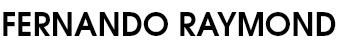






GIPHY App Key not set. Please check settings