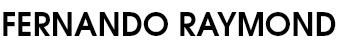In the vast sea of websites vying for attention, distinguishing your site and converting visitors into customers is a significant challenge. It involves captivating them, guiding them through a smooth journey, and persuasively encouraging them to make a purchase.
Understanding your audience’s needs and expectations is crucial for optimizing your website. By tailoring your site’s design, content, and functionality to meet these needs, you enhance the user experience, fostering trust and loyalty. From the first impression to the final checkout process, every element of your site should convincingly persuade visitors that your product or service is the best choice.

This guide explores practical strategies to boost your online presence, improve user experience, and effectively increase your online sales.
Discover how to achieve this synergy and transform your website into a dynamic sales powerhouse.
1. Enhance User Experience With Intuitive Design

Your website’s design is the first thing visitors notice, making it essential for creating a positive initial impression. An intuitive, user-friendly design makes navigation effortless and reduces bounce rates. Focus on a clean layout, legible fonts, and high-quality images that reflect your brand’s identity.
Choosing a Shopify developer who aligns with your vision is pivotal in e-commerce. A skilled developer creates a customized design that not only showcases your products but also simplifies the shopping experience. This strategy aims to remove barriers between potential customers and the checkout page, smoothing the path to purchase.
Clarifying the user journey is essential. Design each page with a clear purpose, nudging visitors toward a purchase. Through informative product descriptions or a straightforward, secure checkout process, aim to address inquiries, boost confidence, and motivate action.
2. Leverage Social Proof
Social proof, such as customer reviews, testimonials, and user-generated content, builds credibility and trust. Prospective buyers are more inclined to make a purchase after seeing others’ positive experiences with your brand.
Showcasing reviews and ratings on product pages can significantly influence purchasing decisions. Feature customer testimonials prominently on your homepage and about page to demonstrate the value and quality of your offerings. Incorporating video testimonials can also powerfully convey customer satisfaction, offering a more engaging and personal glimpse into customer experiences.
Interact with your online community and display their content on your website to enrich your content strategy and foster a sense of community among your customers. This interaction has the potential to turn casual buyers into loyal brand advocates.
3. Optimize For Search Engines

Search Engine Optimization (SEO) is crucial in attracting organic traffic to your site. Begin with comprehensive keyword research to understand what your potential customers are searching for. Integrate these keywords into your content, titles, and meta descriptions seamlessly to enhance your visibility in search engine results.
Regularly updating your site with valuable, relevant content establishes you as an authority in your field and keeps your audience engaged. Blogs, instructional guides, and product reviews are excellent ways to introduce fresh content that resonates with your audience and boosts your SEO standing. Additionally, optimizing your site for mobile search and local SEO is increasingly important as mobile and local searches continue to rise, ensuring your site is easily discoverable by mobile users and local customers alike.
Don’t neglect technical SEO. A fast-loading, secure (HTTPS), and well-structured website is imperative. Slow loading times and security alerts can deter potential buyers, adversely affecting your sales and search engine ranking.
4. Utilize High-Quality Visual Content
Visuals are key to driving online sales. Crisp, high-resolution images and videos provide a detailed look at your products, akin to an in-store experience. Professional photography and product demos can significantly increase your products’ appeal.
Engaging customers with interactive media, like 360-degree views and virtual try-ons, offers them a unique opportunity to explore your products more intimately. Such immersive experiences often play a critical role in the purchasing decision.
Your visual content should reflect your brand’s values and style, maintaining authenticity and appealing to your target audience. Optimizing image sizes for faster load times further enhances user experience by ensuring your visuals are as efficient as they are captivating without compromising the site’s performance.
5. Implement Effective Calls-To-Action (CTAs)

CTAs are crucial for enhancing your website’s conversion rate. Clear, enticing calls to action propel users to take the next step, whether making a purchase, subscribing to a newsletter, or reaching out to your business. Design every page with a strategic CTA that complements the user’s journey.
Experimenting with CTA placements, colors, and phrasing can uncover what resonates best with your audience. Paying close attention to the visual design of CTAs, such as size, font, and color contrast, can significantly increase their effectiveness.
Providing value in your CTAs can boost engagement. For instance, offering a discount in exchange for email sign-ups not only motivates the action but also expands your marketing reach for upcoming promotions.
Final Words
Elevating your website to enhance online sales is a comprehensive process that requires meticulous attention, creativity, and strategic foresight. By focusing on intuitive design, search engine optimization, the power of social proof, quality visual content, and compelling CTAs, you can craft an engaging online presence that attracts and converts.
The goal is to deliver a seamless, enjoyable shopping experience that inspires confidence in your customers, compelling them to purchase. With a dedicated approach, your website can evolve into your most effective sales tool, fueling growth and securing your business’s future success.