1. Introduction
Virtual presentations are now a fixture in nearly every industry, but let’s face it—they can feel a little disconnected at times. Without the energy of a live audience, it’s easy to worry about losing engagement or failing to make an impact. The good news? With the right approach, you can create meaningful connections and deliver a presentation that leaves a lasting impression.
This guide is packed with practical tips to help you confidently deliver engaging virtual presentations. And if you want your visuals to stand out, consulting a professional PowerPoint presentation agency can elevate your slides to the next level.

2. Setting the Scene for Success
Choosing the Right Platform
Not all virtual platforms are the same. Zoom, Microsoft Teams, and Google Meet each offer unique features, so it’s worth familiarising yourself with the one you’ll be using. Explore tools like polls, breakout rooms, or screen-sharing options. A quick test run can ensure you’re comfortable and prepared.
Technical Preparation
No one wants their presentation interrupted by tech issues. Check your audio and video settings, ensure your internet connection is stable, and have all materials ready. A quality microphone and proper lighting can significantly improve how you come across to your audience.
Creating a Distraction-Free Environment
Choose a quiet, clutter-free space to present. A clean background and good lighting—whether natural or from a ring light—make a world of difference. If your room echoes, soft furnishings like rugs or curtains can help reduce unwanted noise.
3. Engaging with Body Language and Eye Contact
Positioning Your Camera for Eye Contact
Place your camera at eye level to create the impression of direct eye contact with your audience. This simple adjustment helps you appear more connected and engaging.
Using Gestures and Expressions
Body language is just as important in a virtual setting. Keep your gestures visible to emphasise key points, and use facial expressions to convey enthusiasm and warmth. A nod or a smile can go a long way in maintaining a friendly tone.
Looking at the Camera
While it’s tempting to watch your slides or audience on-screen, focusing on the camera makes your delivery feel more personal. It may take some getting used to, but it significantly enhances audience connection.
4. Voice and Tone Techniques
Varying Your Voice
A monotone delivery can quickly lose an audience’s attention. Add energy by varying your pitch, volume, and pace. Strategic pauses can also emphasise key points and give your audience time to process what you’ve said.
Warming Up
Before presenting, warm up your voice with a few simple exercises. Gentle humming or vocal stretches can relax your vocal cords and improve clarity.
Intentional Pauses
Don’t be afraid to pause. It gives your audience a moment to absorb your message and creates a sense of control and confidence in your delivery.
5. Maximising Audience Engagement
Using Interactive Tools
Keep your audience engaged with interactive features like polls, quizzes, or live Q&A sessions. These tools help break up the presentation and create a more conversational feel.
Personalised Callouts
Mentioning audience members by name or addressing specific questions can make attendees feel seen and valued. For example, “What do you think, Emily?” or “How many of you have experienced this?” invites active participation.
Storytelling and Anecdotes
Relatable stories or a touch of humour can make your presentation memorable. Sharing a personal experience or industry anecdote helps humanise your content and keeps the audience engaged.
6. Using Visual Aids Effectively
Crafting Clear Slides
Your slides should complement your points, not overshadow them. Stick to clean layouts with minimal text and consistent colour schemes. A well-designed slide enhances understanding without distracting from your message.
Incorporating Multimedia
Videos, infographics, or short demonstrations can add variety and depth to your presentation. Just make sure any multimedia elements are concise and directly support your main points.
Avoiding Information Overload
Focus on one idea per slide. Overloading slides with text or visuals can overwhelm your audience and dilute your message. Simplicity often has the greatest impact.
7. Managing Disruptions
Staying Calm Under Pressure
Technical hiccups happen. If something goes wrong, address it calmly and transparently. A quick “Thanks for your patience; let me sort this out” reassures your audience and maintains professionalism.
Having Backups
Keep a PDF version of your slides or a second device handy as a backup. These small steps can save the day if something goes awry.
Building Audience Rapport
Acknowledging issues and showing appreciation for your audience’s patience can strengthen your connection with them. It’s a great opportunity to demonstrate poise and relatability.
8. Practising and Refining
Rehearsing with Feedback
Practice isn’t just about memorising—it’s about finding your rhythm. Rehearse in front of a trusted colleague or friend and ask for honest feedback. Fine-tune any weak spots to boost your confidence.
Recording Yourself
Recording a practice run helps identify areas for improvement, like pacing, tone, or distracting habits. Watching yourself back can be uncomfortable but invaluable for growth.
Continuous Improvement
Every presentation is a learning experience. Reflect on what worked, note areas for growth, and apply those lessons to your next presentation.
9. Wrapping Up Strongly
Summarising Key Points
End with a brief recap of your main points to reinforce your message. Clear takeaways help your audience retain important information long after the presentation is over.
Encouraging Further Action
Invite questions, share your contact information, or offer additional resources to keep the conversation going. A strong call to action leaves a lasting impression.
Expressing Gratitude
Thank your audience for their time and attention. A genuine “thank you” goes a long way in leaving them with a positive final impression.
Conclusion
Delivering an engaging virtual presentation may seem daunting, but with a few thoughtful techniques, you can captivate your audience and communicate effectively. From crafting clear slides to mastering your delivery, these tips provide a foundation for success.
Remember, practice and preparation are your best allies. Over time, you’ll refine your skills, boost your confidence, and deliver presentations that resonate—no matter the platform.
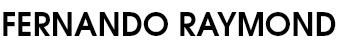




GIPHY App Key not set. Please check settings