Your cart is currently empty!

7 Ways Top Bloggers use SeekaHost.app with ClickDo Digital PR to Grow their Blog
Thousands of Top bloggers from around the world have been using SeekaHost.app since it’s launch in 2020.
The hosting control panel initially supported multiple IP hosting for private blog network creators and evolved to provide an All-in-one hosting control panel with many more features you will learn more about in this post.
What’s SeekaHost.app all about?
As for now, the SeekaHost.app has become the fasted growing WordPress hosting control panel with an easy-to-use platform that offers its users the following top features for simple yet effective domain and website management:
- Domain registration with the free domain checker tool within 4 minutes
- Simple domain transfer to the SeekaPanel in 3 easy steps
- Affordable Website/Blog hosting with website installation within 1 minute
- Easy billing and subscription management with a few clicks
- Live website/blog tracking in the panel with Google Analytics and Clicky integrations
- All website/blog data in the dashboard such as live domain and website, disk space, custom email domains and more
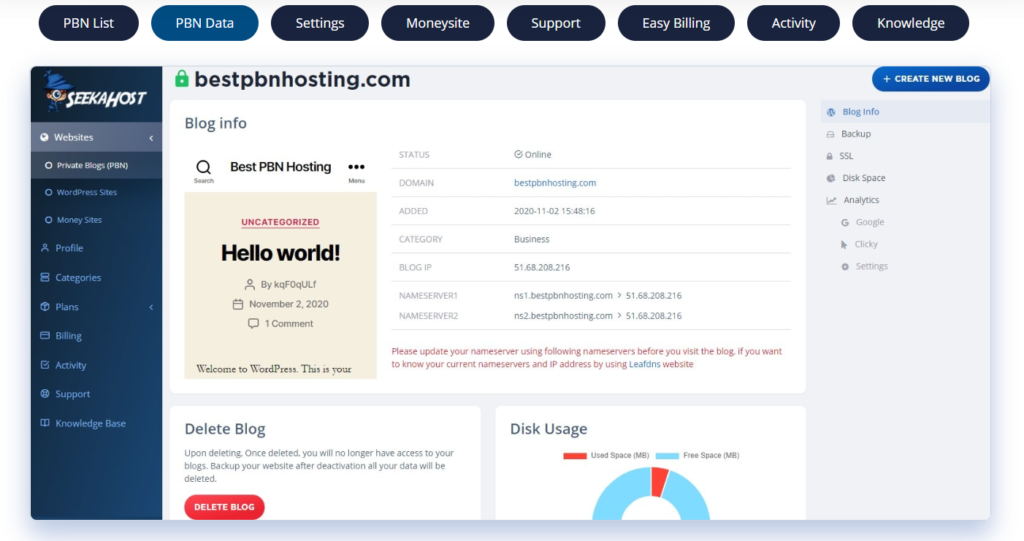
Anyone who wishes to start a blog in any niche can simply search on Google how to create a blog (in your preferred niche) and a how to guide will pop up. There are hundreds of tutorials written by experts and bloggers who personally use the SeekaHost.app to register their domains and host their WordPress sites with this easy management portal.
Below are some recent SeekaPanel reviews:
- https://www.updateland.com/seekahost-pbn-hosting-review/
- https://www.bloggersideas.com/seekahost-app-review/
- https://www.bloggingfix.com/seekahost-app-review/
- https://myappleguide.com/seekahost-wordpress-hosting-review/
- https://bloggingrico.com/seekahost-app-review/
- https://www.thetechiefind.com/13-best-pbn-hosting-manager-features-in-seekahost-app-portal/
- https://bloggingcosmos.com/what-every-blogger-must-know-about-seekahost-app-how-it-works/
There are hundreds of such reviews which you can find on Google if you search for SeekaHost.app which is by far the world’s easiest to use WordPress hosting control panel as you will see. You can also head to the SeekaHost YouTube channel to watch some tutorials that will highlight this.
The blog hosting control panel was custom built by ClickDo software developers under the guidance of SEO consultant, Fernando Raymond and UI Engineer Kasun Sameera. After a year of testing and developing the SeekaHost.app aka SeekaPanel was launched in early 2020 and is going strong with more features added such as domain checker tools, online marketing course platform SeekaHost University accessible and more.
Now let’s look at how Bloggers from around the world use the SeekaPanel for blogging and marketing.
7 Ways Bloggers use SeekaHost.app
- You can register .com domains for just $5.99
- You can register the cheapest .in domains for just $3.25
- You can host WordPress sites using Multiple IP hosting
- You can host blogs with an A-Class IP address for SEO focused blogs
- You can buy cheap WordPress hosting plans starting at just $1 per month
- You can learn digital marketing & SEO skills inside SeekaHost.app portal
- You can build and manage blog sites as well as domain names easily with a few clicks
Above are the 7 main ways Bloggers can use SeekaHost.app for their blogging or website management and requirements.
Starting a blog has never been so easy and with the SeekaHost.app anyone can start a blog on WordPress for just $1. Best of all is the 7 days free trial to test the panel and the WordPress hosting.
SeekaHost CEO, Fernando Raymond has written a guide on how to start a blog for free and make money. You can read it to learn how to create your very first blog with a free domain and hosting using the 7 days free trail. You can also learn how to write content that will help you get traffic and get paid to write, so that you can then reinvest that money to buy a domain name and hosting to grow and improve your online presence.
If you are new to blogging on WordPress and want to learn how to create your very first site, then read this guide > https://www.seekahost.app/how-to-create-a-blog-on-wordpress/
Starting a blog is the first step and then you need to grow it to get traffic from search engines like Google, Yahoo and Bing. So how can you do that?
Search engine optimization helps you get traffic to the blog and pro Bloggers know how to do that.
How do ClickDo’s Digital PR services help Bloggers grow their Blogs?
ClickDo has been one of the top agencies in London offering Digital PR services for local and international bloggers.
At ClickDo the digital experts have created hundreds of blogs such as https://www.londonbusinessnews.com/
https://business.clickdo.co.uk/
https://www.livebusinessblog.com/
which are Google news approved.
And recently Fernando has started offering publications on his business blog https://www.fernandoraymond.com/business/ which is also Google news approved by Dinesh Kumar VM, who is a senior digital marketing manager at ClickDo.
Here is a useful list of UK guest blogging sites https://www.fernandoraymond.com/business/best-business-blogs-uk/ which are mainly used by top UK bloggers for content publishing for SEO advantages, link building and to grow their blog traffic.
ClickDo offers services such as getting blogs Google news approved and most bloggers who see the advantages consult the ClickDo team as per the word by CEO, Fernando Raymond, and you can read some of his expert guides about website strategy like this one on Entrepreneur.com: https://www.entrepreneur.com/article/377510.
ClickDo’s content strategist and Digital PR manager Manuela Willbold helps bloggers worldwide with creating authentic and SEO optimised content that ranks higher on Google as well as facilitating guest publications that can boost the blogger brand.
You can find out more about the advantages of guest blogging, digital marketing, and PR for bloggers here.
Now you should have a better idea about how you can get started as a blogger easily and quickly with SeekaHost.app for the best set up from the beginning of your blogging success journey.
by
Tags:
Leave a Reply